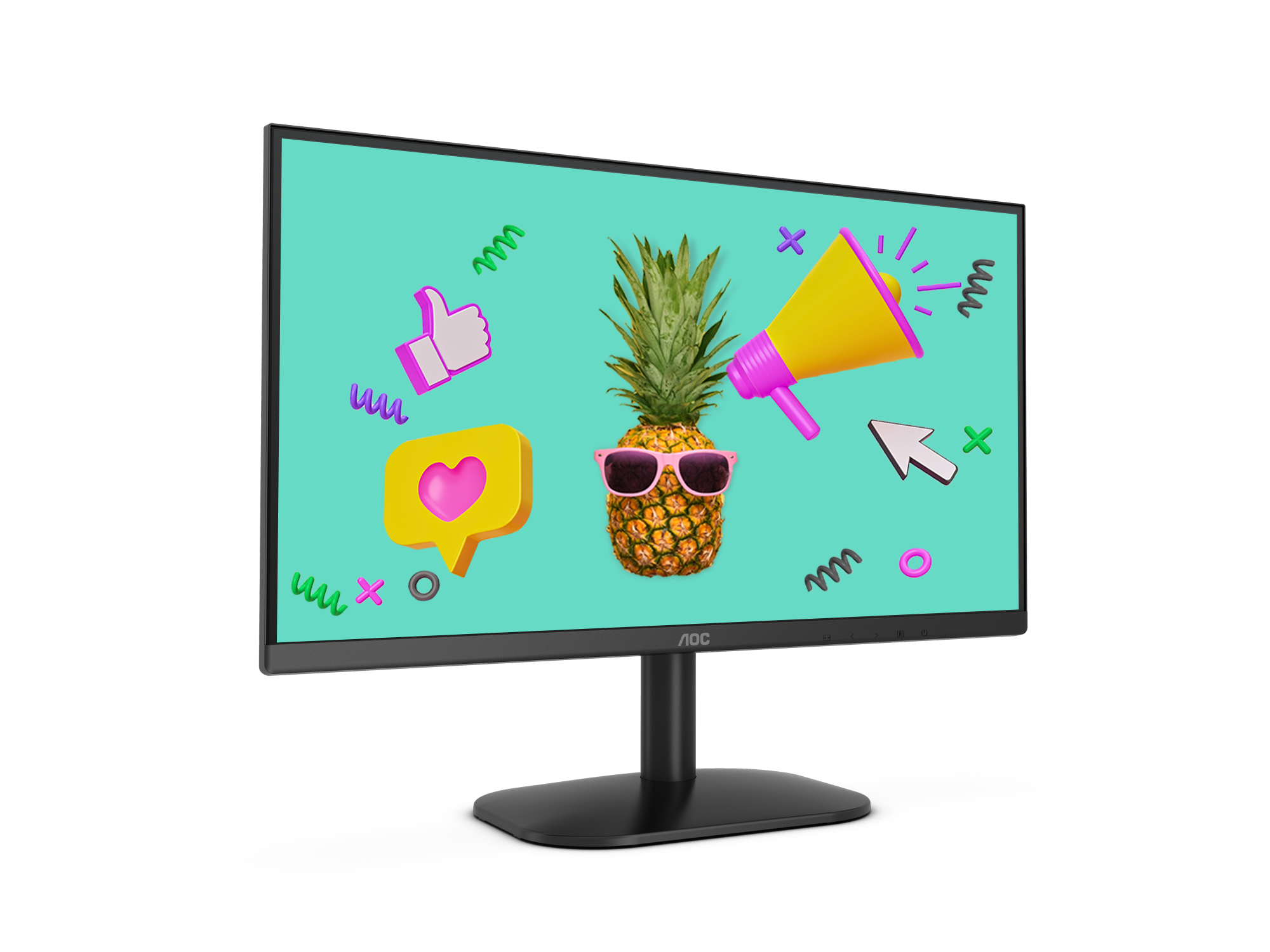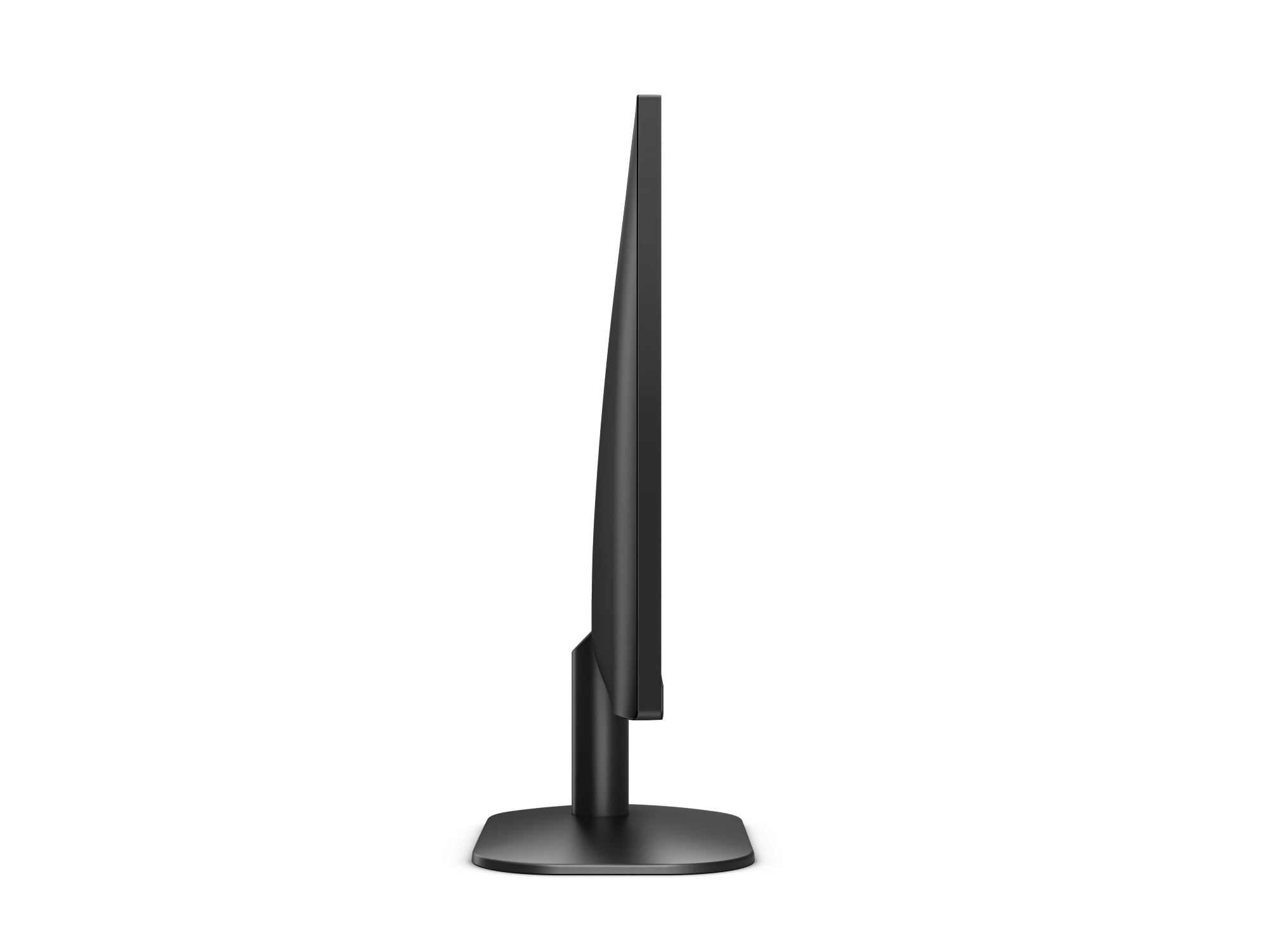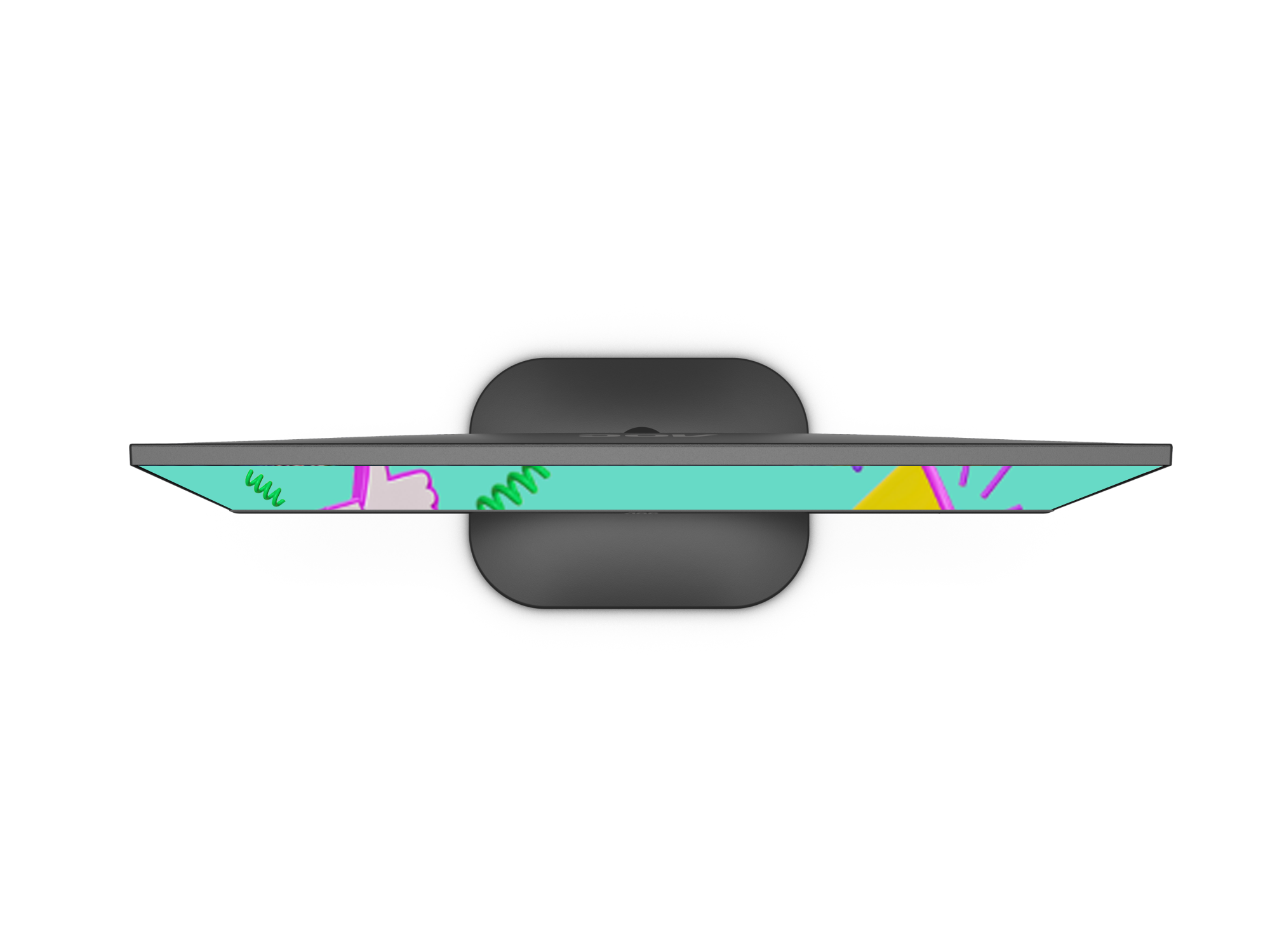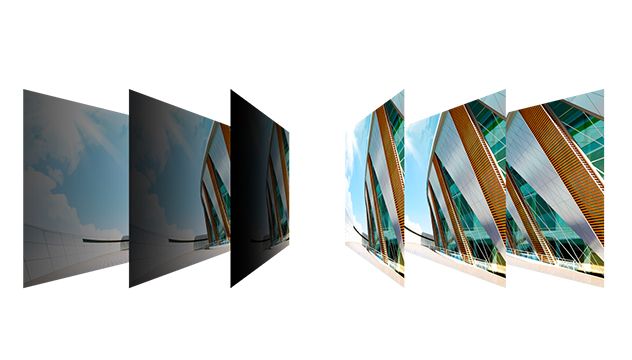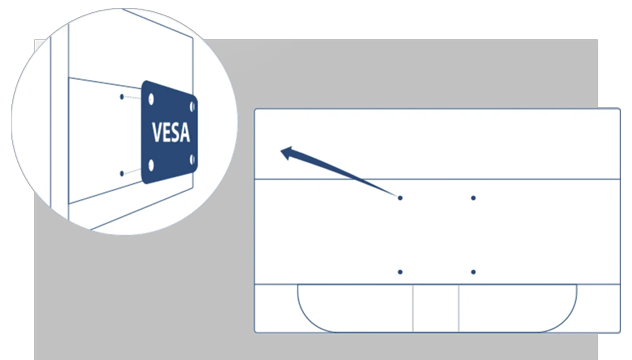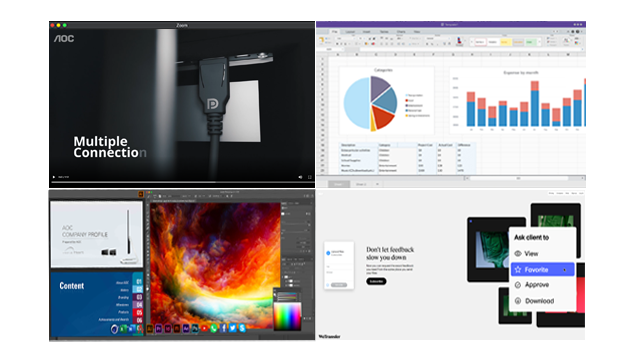Function and form in one
Sometimes, less is more: With its minimalistic, slim profile, this monitor seamlessly blends into your working environment instead of obstructing your vision with a bulky casing. Enjoy more space on your desk, easy transportation and an appealing design with this slick, lightweight display.